Global Fitness Services Limited - Health and Education Services
Brought to you by Dr Lionel Phillips
We help 1000s people every month
What are some guidelines if long computer hours are the problem?
Sitting at the computer and avoiding neck problems and headaches:
-Take breaks every 15-20 minutes. This should involve getting up, and walking about the room. This will provide a break from using your eyes, promote circulation, and allow the spinal tissues to be exercised to avoid postural strain.
-Maintain upright posture at all time. Avoid slumping, or sitting with your feet up. Look straight ahead at your monitor screen. The ideal position is the middle of the screen slightly above eye level. This is different than many ergonomic specialists agree, in that this position is higher. However, this head and neck position is the most favorable for your overall health. So, raise up the monitor height, so that the middle of the monitor is above eye level. This facilitates an improved neck and head position, and therefore reduces abnormal stress and strain upon the neck and shoulder muscles.
-Place your feet firmly on the floor in front of you. If you require one, use a foot stool. That is, if your chair and desk configuration does not allow you to have your thighs at a ninety degree or greater angle to the floor, then you may need a foot stool or support.
-Use a headset if you are ever on the phone while using the computer. In fact, you should use a headset whenever possible. This will most assuredly reduce strain on your neck and shoulder muscles.
-If you have bifocals, and you seldom look away from your screen to focus on other things, you should consider a pair of glasses dedicated to computer use only. In many patients, the repetitive nodding required of bifocal is very challenging to the muscles of the upper neck
-Take breaks every 15-20 minutes. This should involve getting up, and walking about the room. This will provide a break from using your eyes, promote circulation, and allow the spinal tissues to be exercised to avoid postural strain.
-Maintain upright posture at all time. Avoid slumping, or sitting with your feet up. Look straight ahead at your monitor screen. The ideal position is the middle of the screen slightly above eye level. This is different than many ergonomic specialists agree, in that this position is higher. However, this head and neck position is the most favorable for your overall health. So, raise up the monitor height, so that the middle of the monitor is above eye level. This facilitates an improved neck and head position, and therefore reduces abnormal stress and strain upon the neck and shoulder muscles.
-Place your feet firmly on the floor in front of you. If you require one, use a foot stool. That is, if your chair and desk configuration does not allow you to have your thighs at a ninety degree or greater angle to the floor, then you may need a foot stool or support.
-Use a headset if you are ever on the phone while using the computer. In fact, you should use a headset whenever possible. This will most assuredly reduce strain on your neck and shoulder muscles.
-If you have bifocals, and you seldom look away from your screen to focus on other things, you should consider a pair of glasses dedicated to computer use only. In many patients, the repetitive nodding required of bifocal is very challenging to the muscles of the upper neck
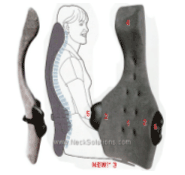 |
 |
| car seat back support | back support |
If you work using a computer or spend a lot of time at home with one, see neck pain and computer use for more information
Table of Contents
- What type of Headache do I have and what are the more common types of Headache?
- Bringing it all Together
- What Causes Headaches?
- Are Headaches Hereditary?
- Do Children Outgrow Headaches?
- How Are Headaches Evaluated and Diagnosed?
- How Are Headaches Treated?
- What Happens After I Start Treatment?
- How can I take Care of the problem myself?
- Can headaches and neck pain be caused by sitting at a computer?
- What are some guidelines if long computer hours are the problem?
- I am a Teenager. What Makes a Headache a Migraine?
- What are some more common issues that could bring on a migraine?
- What is a Migraine Attack Like?
- How Do Doctors Diagnose and Treat Migraines?
- How can I prevent a Migraine?
- Can Exercise help migraine sufferers?